SVN Setup
Servoy 6
As an alternative to the posted stand alone installers in the Files section, you can hook directly into our SVN. The link is:
https://data-mosaic.svn.beanstalkapp.com/sutra/
You’ll need to setup SVN in Servoy. A somewhat outdated tutorial for mac users is on Servoy Magazine
Here is our most recent cheat sheet for Servoy 6.1: servoy 6.1 SVN setup on mac
For first time install, we recommend that you install from the files first (so your database tables are built automatically), then pull down (and replace workspace contents) with relevant SVN projects.
Servoy 7.0.1 notes
Use this update site: http://download.eclipse.org/releases/indigo
Expand the Collaboration group
Select Subversive SVN Team Provider
Go through install process and restart
Open SVN perspective (need to use the + toolbar button)
Choose native javaHL 1.6.x (don’t choose if installer doesn’t like
you.)
Choose SVNKit 1.3.5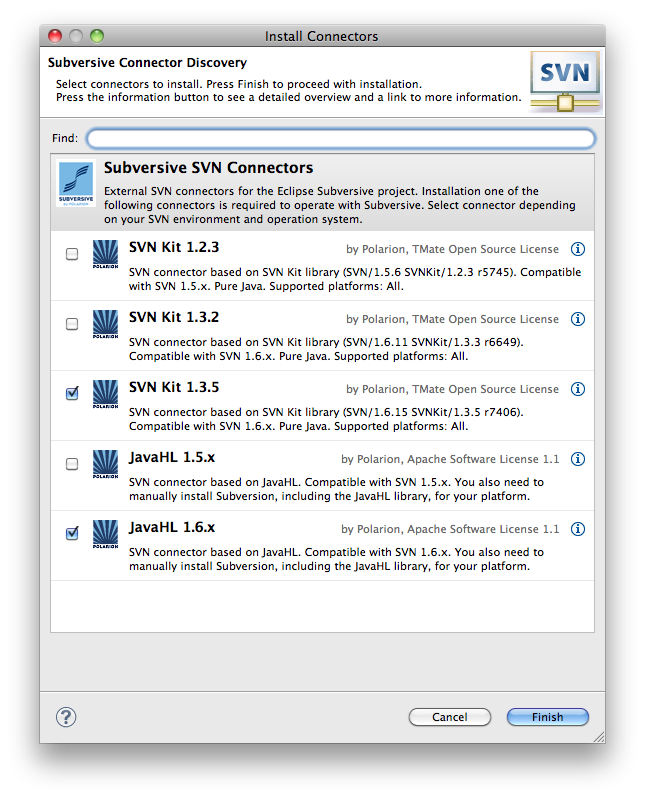 Go through install process and restart
Go through install process and restart